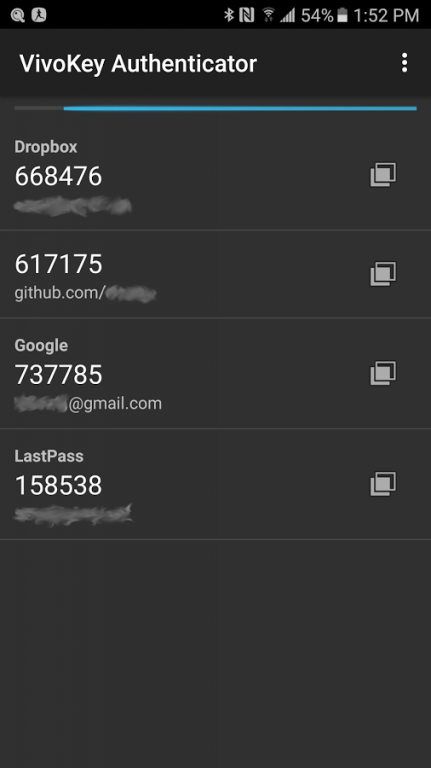VivoKey Authenticator 0.2.2
Free Version
Publisher Description
VivoKey is an implantable NFC platform for identity, security, cryptography, and payment applications. It's based on secure Javacard OS and supports custom application development, allowing vendors and developers to create their own security and identity applications for VivoKey.
VivoKey Authenticator allows you to use your VivoKey implantable identity system with VivoKey OTP applet installed to store OATH 2-factor authentication credentials used by Google, Microsoft, Dropbox, Amazon and many more. Both time based TOTP and counter based HOTP credentials are supported.
Storing credentials and generating authentication tokens in your VivoKey implant ensures that your credentials can never be forgotten, lost, or stolen, and remain safe even if your phone is lost or compromised. Furthermore, you can use any Android device to request your OATH credentials from VivoKey without sharing those credentials with the device owner. Authentication credentials are generated inside your VivoKey implant, and source keys are never sent to or seen by the phone.
Authentication credential generation can also be protected by an optional password, ensuring nobody can simply sneak up on you and request authentication tokens without your knowledge.
About VivoKey Authenticator
VivoKey Authenticator is a free app for Android published in the System Maintenance list of apps, part of System Utilities.
The company that develops VivoKey Authenticator is Dangerous Things. The latest version released by its developer is 0.2.2. This app was rated by 1 users of our site and has an average rating of 3.0.
To install VivoKey Authenticator on your Android device, just click the green Continue To App button above to start the installation process. The app is listed on our website since 2016-12-07 and was downloaded 32 times. We have already checked if the download link is safe, however for your own protection we recommend that you scan the downloaded app with your antivirus. Your antivirus may detect the VivoKey Authenticator as malware as malware if the download link to com.dangerousthings.vivoauth is broken.
How to install VivoKey Authenticator on your Android device:
- Click on the Continue To App button on our website. This will redirect you to Google Play.
- Once the VivoKey Authenticator is shown in the Google Play listing of your Android device, you can start its download and installation. Tap on the Install button located below the search bar and to the right of the app icon.
- A pop-up window with the permissions required by VivoKey Authenticator will be shown. Click on Accept to continue the process.
- VivoKey Authenticator will be downloaded onto your device, displaying a progress. Once the download completes, the installation will start and you'll get a notification after the installation is finished.